6 Mistakes to avoid when presenting data

In the age of big data, being able to effectively and engagingly present data is becoming a top skill for speakers.
While it doesn’t matter whether you’re presenting information or ideas to two people or 30, the ability to do so accurately and comprehensively will go a long way.
Today, we’re going to explore six mistakes to avoid when presenting data; ensuring that you present the most professional content.
Mistake 1 - Not providing insight on your data
Presenting complex data in a relatable way isn't easy. How do you make your audience care?
The number one way to make your information relatable is not cool graphics and great formatting—it’s your ability to offer insights into what the data means.

Focus on providing conclusions about what the numbers, statistics, and data signify, and why your audience should care.
Make the data helpful and meaningful to them.
Numbers are great but they are just symbols on paper or screen—until you give them life.
How you talk about the data matters, and the meaning you give to them is what is going to make an impact on your audience.
Share the value that you got from reading and analyzing the data.
Mistake 2 - Your slides are unclear
This may sound obvious, but when you’re creating a slide deck, you need to remember that you’ll be displaying it in a room where people may be sitting relatively far from the screen.
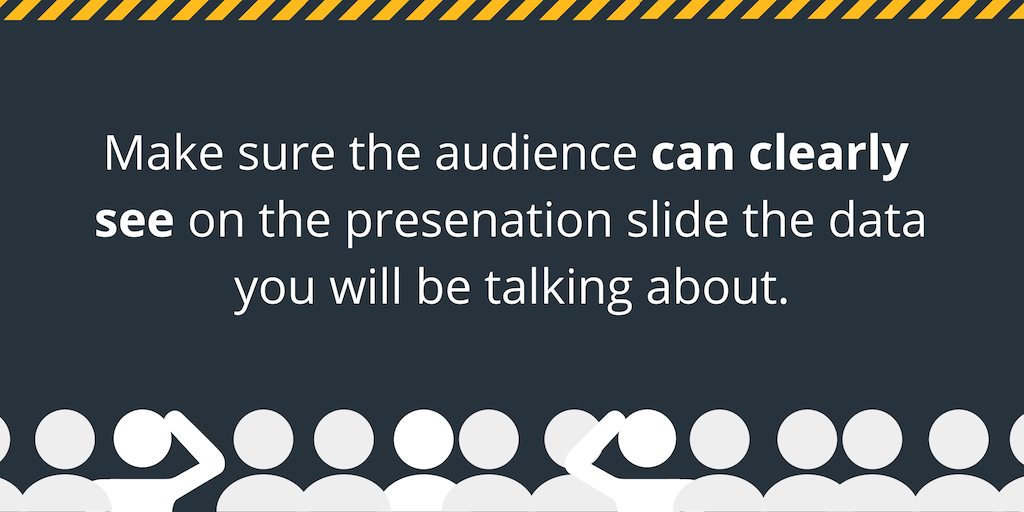
Make sure the audience can clearly see your slides' contents.
If someone can’t immediately see on the screen what is being talked about, it may distract them from listening to you, as they try and decipher it.
This could mean that they miss what you’re saying and your key message may not be conveyed.
Mistake 3 - Using footnotes
To maintain credibility when presenting data in the form of articles or papers, it is normal practice to show your sources.
However, including sources and references on slides is going to make your slides look messy, cluttered and incoherent. This will distract your audience.
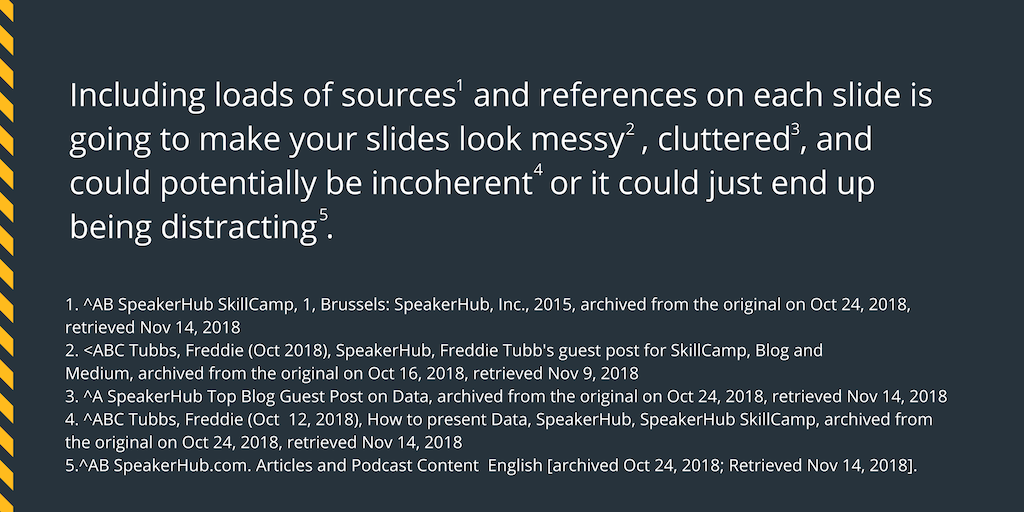
You can save your sources until the end of your presentation, or tell the audience that if they want to know more, you can provide them with all the sources and research that back up the data being presented. Even better if feasible, prepare such a resource and distribute it after your presentation.
Mistake 4 - Using overly complex jargon and tables
When presenting data, one of the easiest ways to do so is by using tables.
That being said, you need to be careful not to overwhelm your audience with data.
It can quickly become difficult to read and understand.
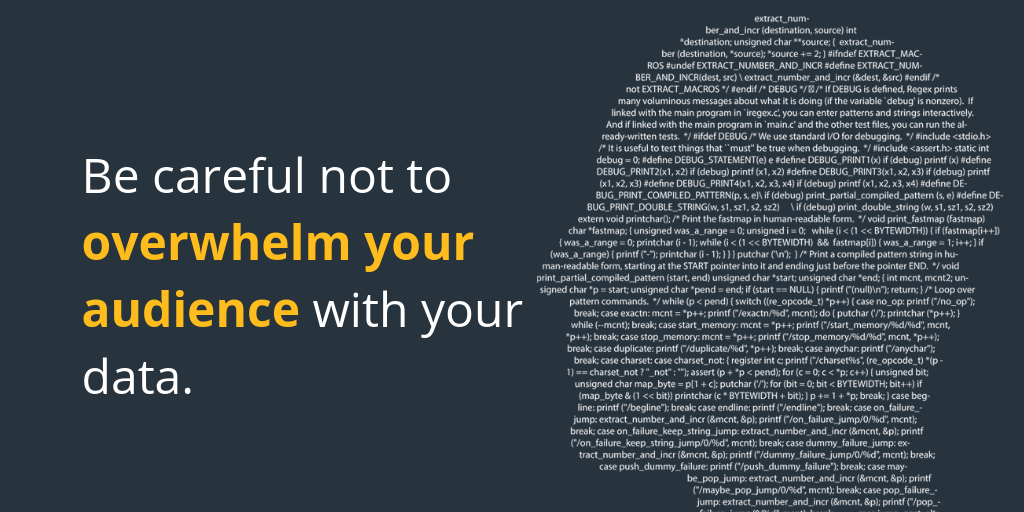
Anything larger than a 2x2 table has the potential to be visually overwhelming, especially if you’re skimming over the facts and moving on quickly.
Try to keep your tables as simple as possible, or share a PDF beforehand that your audience can reference and follow along with, if a more detailed analysis is needed.
Also, beware of using jargon in your talk.
If it takes too long to figure out what you’re talking about, listeners will likely lose interest, and you risk your message being distorted.
Use writing guides like Academ advisor and Ukwritings to cut back on jargon and find the best words and phrases to convey your data.
These resources help you understand where the jargon is and how to replace it with something more relatable and understandable.
Mistake 5 - Poorly formatting your presentation
Formatting is the key to creating a viewer-friendly presentation.
Clear formatting will make your presentation more appealing, readable and understandable.
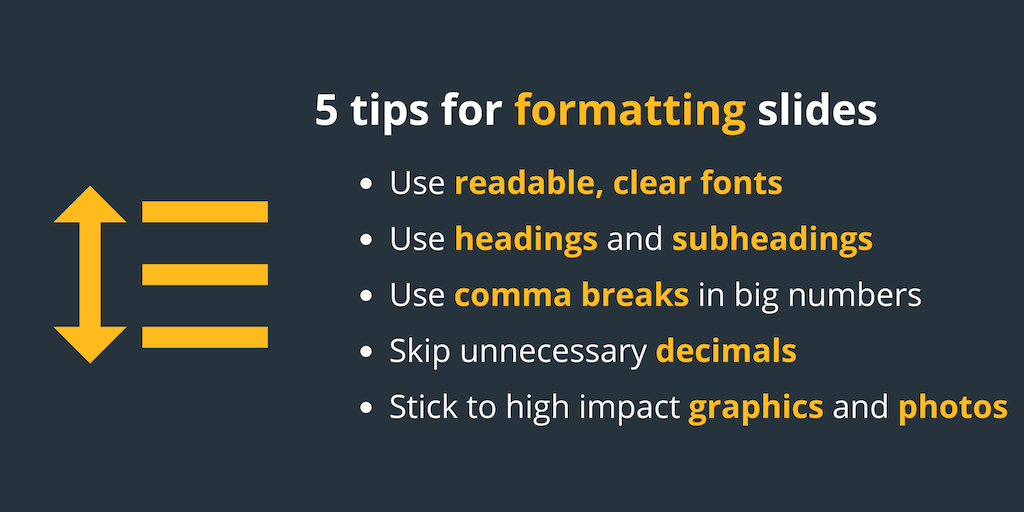
Here are some tips on formatting:
- Use readable, clear fonts: nothing cursive or complex
- Use headings and subheadings to make your presentation easier to follow
- Use comma breaks in big numbers
- Skip unnecessary decimals
- Stick to high impact graphics and photos: avoid having too much text on slides
Be sure to check through your content for formatting, grammatical errors, typos, and spelling mistakes.
Here are some online tools to help you check your content:
- Writing populist - This site provides an online proofreading tool that can help you spot and correct errors in your content.
- Academized / Oxessays - These two services can be used to generate powerful titles and headers for your presentations.
- Study demic - This is a service full of tips and advice on how to avoid plagiarism, and tools to make your presentations better.
- Boomessays - This is an online editing tool to help improve the content and structure of your presentation, as recommended by Revieweal.
- Letsgoandlearn - Use this online tool to check and correct the grammar of your presentation and improve your usage skills.
Mistake 6 - Forgetting the purpose of your presentation
If you’ve been working on a project for a long time, it can be easy for you to see how vast amounts of information correlate, and because you know these relationships, it may be tempting to including too much data in your presentation to people who do not have your knowledge. Resist this temptation and keep it as simple as you can whilst still getting your message across.
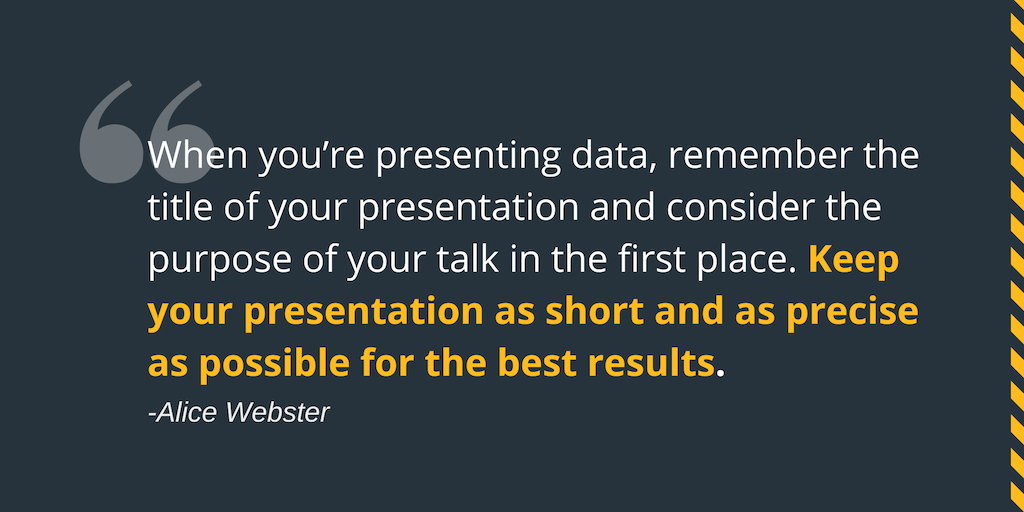
“When you’re presenting data, remember the title of your presentation and consider the purpose of your talk in the first place. If you have slides that don’t fit this purpose, cut them out. Keep your presentation as short and as precise as possible for the best results.”
-Alice Webster, Communication Manager at BestBritishEssays.
There are plenty of things you’ll want to consider when it comes to presenting data in the form of a presentation, and by avoiding these mistakes your message will be more easily and effectively received and your audience members will be engaged from start to finish.
Connect with Freddie Tubbs:





