21 Smartphone apps for presenters

Updated list: 31 of the best smartphone apps for presenters and professional speakers
We use our smartphones for just about everything.
From video-chatting with our loved ones when we are out of town, to popping virtual bubble wrap, there is an app for almost every imaginable need... including presenting.
Whether you're getting up in front of a class at your child’s next “Bring-your-parent-to-school” day or giving a TED Talk, there's an app that will help you get ready to take the stage.
Although none of the apps can get up on stage and do the presentation for you, the 21 tools we list in this article will help you practice and refine, getting you to the point where you can deliver great talks.
Apps for practicing
There is a fine line between over- and under-practicing your speech. Practice your talk until you know all your main points without hesitation, but still sound conversational and flexible. Below are 5 tools to help you practice your speech perfect.

1. Ummo
Most people use filler words like “um” and “ah” when they are speaking: however when on stage they can be very distracting to your audience. Download the Ummo app to get a handle on your “ums” and “ahs”. The app records your speech, then generates a transcript highlighting where you used filler words, so you can tackle omitting them from your future talks.
The next set of apps are teleprompters, varying prices, and functionality.
Teleprompter Apps
A teleprompter “prompts” you with a visual text of your presentation. It allows you to read the text word for word, ensuring a consistent and accurate speech, while maintaining the illusion of spontaneity.
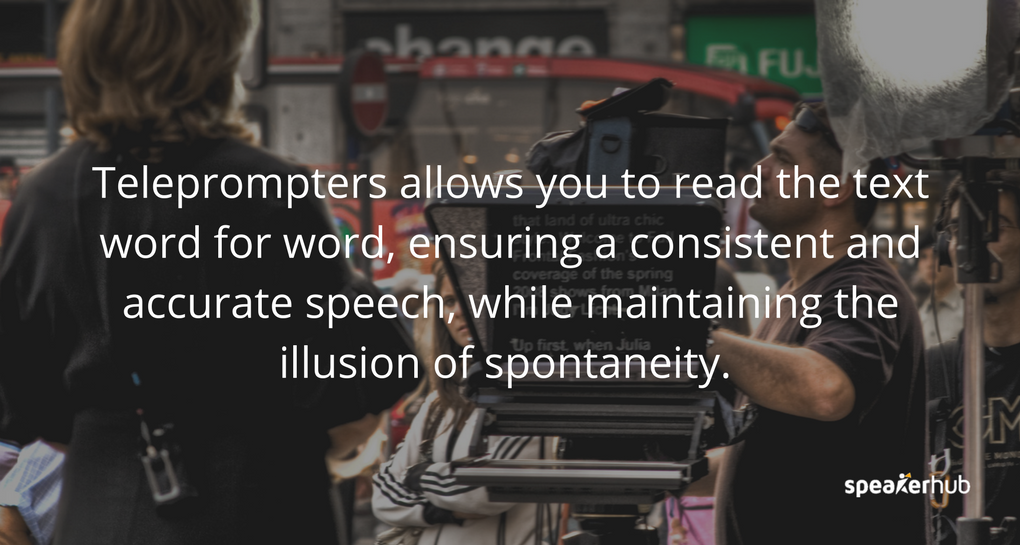
Three tips for using a teleprompter:
1. Run through: Although you don't need to memorize the entire script if you are reading the words for the first time while on stage, it will look obvious to your audience.
Practice using the teleprompter in tandem with light memorization. Write, revise and rehearse your script until it sounds easy and conversational.
2. Say it out-loud: Remember when you are practicing to speak out-loud: it will completely change your pace and help you decide which words in the sentence you need to emphasize, thing that are difficult to do when reading silently.
Saying the words aloud will help you narrow in on any difficult pronunciations, something you don’t want to stumble over while on stage.
3. Avoid ad-libbing: Try to stick to the script.
When you start ad-libbing, you risk going over your time and are more likely to use filler words, or start becoming repetitive.
If you intend to say it, write it into your script! Scripted presenters are more likely to monitor their pacing better, and their sessions are more likely to run on time.
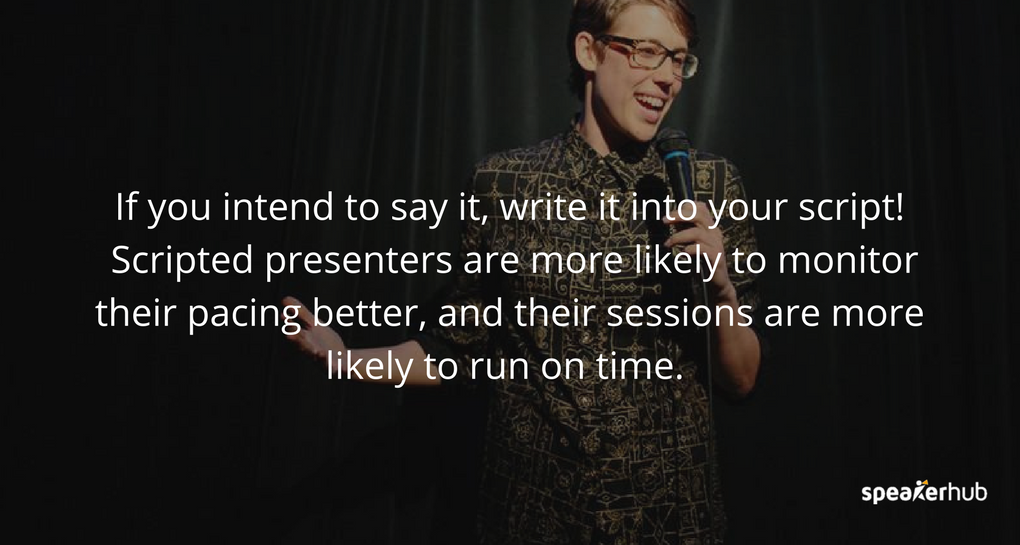
2. iPrompt Pro
iPrompt Pro is one of the most intuitive teleprompting apps. It has a lot of options: from color choices to scrolling speeds. It also has in-app text editing and timing changes, which is ideal for making changes as you are practicing. Although there is some heavy advertising on the app (which can be quite tiresome) it is a low-cost, flexible app, which has a lot to offer.
Teleprompt +3 is a simple and well-designed app that has incredible options that will help you practice your talk easily. The timer tools are very helpful for making sure your session runs on time, and tools like the audio and video recorder, rich text editor, and intuitive speed control helps you make your talk look and sound natural. This is one of the more expensive apps: but if you are looking for a tool that will go above and beyond your expectations for a teleprompter: this is it.
4. Prompster
Prompster has a smoothly designed readable text for all sorts of audible presentations including talks, lectures, and sermons. You can create or import your documents, record your presentation (pro version) and share your talk with your audience via email. The onscreen controls allow you to set your text size and speed easily. If you are looking for a great tool to practice with, this is a tried and true app, voted iPhoneLife Magazine’s Best Public Speaking and Presentation App.
Teleprompter Pro (both Lite and Premium) are very responsive and easy to use. You can type in or import your talk, then select your font, text size, and pace. The app continuously highlights where you are in the script, so you won’t get lost. You can share your scripts on all of your devices: ideal for setting up your backup solutions. You can export .prompt files using AirDrop or email. The pro version also has a video recording function, which is perfect for watching your practices and making improvements.
Pace and Timing Apps
Timing can make or break a performance: as anyone who has sat in a session which has run 20 minutes knows.
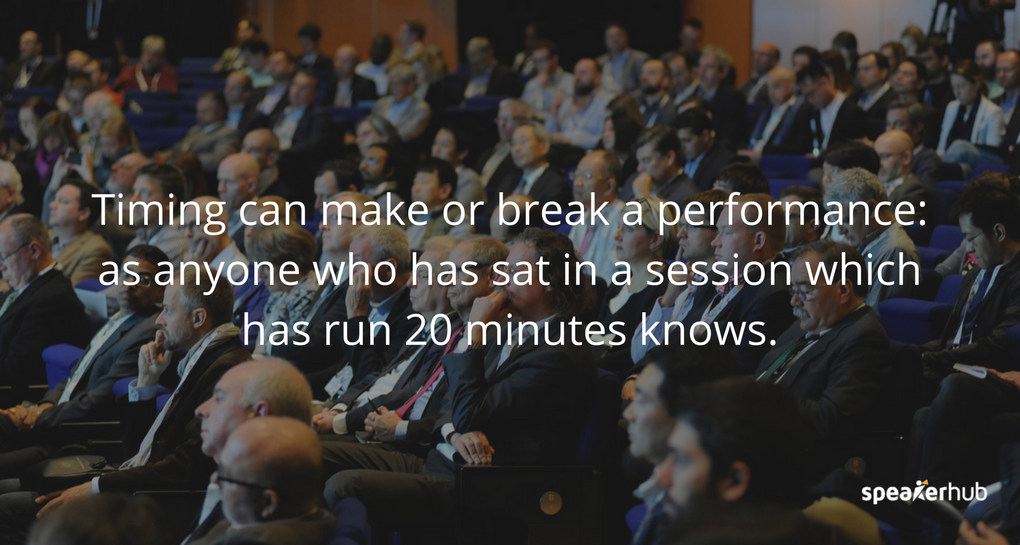
These next apps will help you manage your timing and pacing: from getting a good speaking rhythm down to countdown clocks: helping you simultaneously go with the flow and stay on time.
Metronomes
Normal conversational speech ranges between approximately 120-200 words per minute, and listening to someone speak outside of this range can be difficult.
For example, an auctioneer can speak upwards of 400 words per minute: but listening to you speak for 20 minutes in this range will befuddle and irritate your audience. On the other hand, speaking at less than 110 wpm can make your talk inch by for your audience, and they will most likely get bored.
Speech rate guidelines:
- Slow: less than 110 wpm
- Conversational: between 110 wpm and 160 wpm.
- Fast: more than 160 wpm
- Radio hosts and podcasters speak at 150-160 wpm.
- Auctioneers and commentators speak between 250 to 400 wpm.
Using a metronome can help you set your pace. Don’t forget to vary your pace: keeping it too even will sound monotonous, so play around with your pacing until it is in the right range while still sounding natural.
Metronome Beats has easy-to-use controls for increasing and decreasing the tempo in small increments. The visual beat indicators help you to keep track, and it is very easy to mute the metronome while visually monitoring your tempo.
Pro Metronome was created for all kinds of stage performers to improve their rhythm (think: musicians) but it is a fantastic app for public speakers who are working on their pacing. This app has a variety of ways to keep your tempo, from tempo screen color changes to vibrations and sounds.
Timers and Clocks
Being able to keep your talk on time is crucial: it keeps you from waffling on, and ensures that the whole event runs in a timely matter: but sometimes you lose track of how long you’ve been on stage.
Having a timer will help you keep your presentation flowing and on-time.
Modelled after a traffic light, to help you figure out where you are in your talk and how long you have left to hit your point home. The green light displays when you are in the intro and body of your talk, the yellow for when you are getting close to the end and need to wrap it up, and red for when your time is up. The app is easy to use and allows you to custom set your time frames and change the alarm to a vibration if you are keeping it in your pocket onstage.
Originally designed for those who play the “Timer” in Toastmaster’s meetings, (the individual who signals to the speaker when it is time to wrap it up and finish) it is a superb free option for practicing with. The timer is simple to use, and has been designed specifically for speakers. It uses the traffic light system, but has slightly less customizable options.
10. SpeakerClock
The SpeakerClock was inspired by the famous countdown clock that is used at the TED conferences.The LED-style countdown clock is easy to see, even at a distance so you are free to move around on stage. This app has a great design, and also includes a traffic light style feature that alerts you when it is time to get to the conclusion of your presentation.
Calm down
While the above apps very practically help you get ready to be on stage, they don’t really address one of the hardest parts about speaking: stage fright.
Where a little bit of nervousness is normal, being wracked with anxiety can have detrimental effects and potentially ruin your talk.
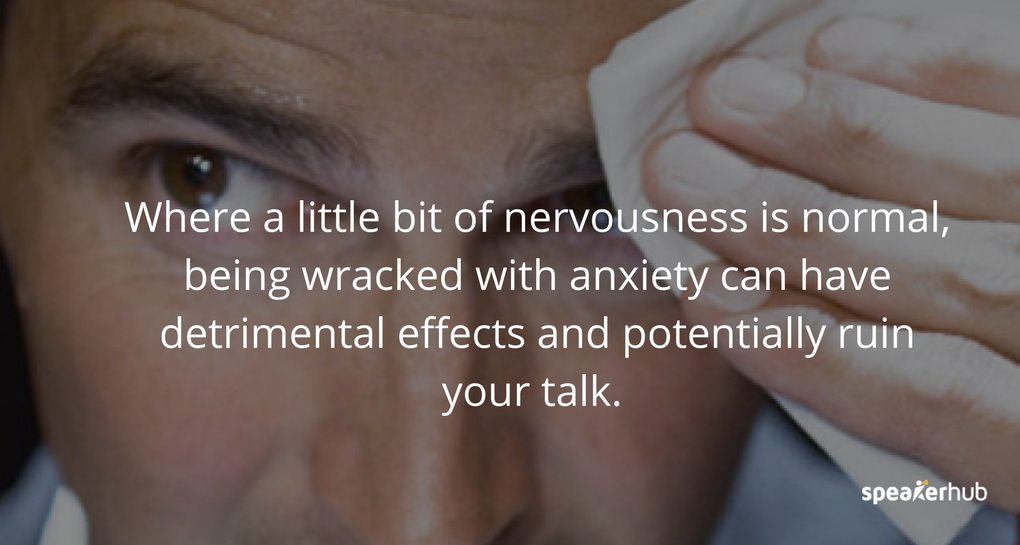
These next few apps will help you manage your stress levels, and bring your heart level back down, making sure you get your message out clearly and confidently.
11. Confident Public Speaking Now
This app is part guided meditation, part stress-relief training. It offers meditation-style hypnosis sessions, like “Relax Completely” and “Total Relaxation in 10 minutes”, while also offering video interviews on what causes, and how to deal with, stress. It will ideally teach you how to enjoy the small dose of stress, and give you some tools on how to deal with anxiety effectively.
12. Public Speaking by HiveBrain
Sometimes, all you need is some soothing, confidence-boosting words to get you in the right head space. Dr. Andrew Johnson's guided meditation/self-hypnosis program will help you relax and minimize the anxiety of speaking in front of crowds.
13. VirtualSpeech's Public Speaking
One of the most interesting new apps for public speakers helps you by putting you on a virtual stage. Upload your presentation, then practice in front of a fake interactive audience. The app requires a virtual headset, but its 3D, realistic looking scenario can be very helpful in getting a handle on being in front of a group.
On Stage
The first section of this article looked at different apps that will help you practice and calm down before you get on stage: but what about when you are actually in front of the audience?
The next set of apps are all geared to helping you engage with you audience while on stage.
Presentation Slide Apps
14. Haiku Deck
Haiku Deck makes the most beautifully designed presentations, and it is near impossible to make an unattractive presentation with this tool. It is only available as an app perfect if your smartphone is your go-to device. If you are looking for a simple, easy tool that makes gorgeous slides, this is a great tool.
15. KeyNote, PowerPoint, Google Slides, and Prezi
All of your favorite slide creation platforms: KeyNote, PowerPoint, Google Slides and Prezi, are available as smartphone apps. Create and change your presentation on the go, keep them on hand so you can practice your talk anywhere, and have an immediate backup in case the tech fails at your next event.
Google Slides on Android | iOS
Audience Engagement Apps
Poll Everywhere has been around for some time and is still one of the best apps on the market for polling your audience. Audience members can participate through the app, text message, web browser, and Twitter and the results are ready to display instantly. Use it as a standalone polling app alongside your presentation, or integrate it directly into your PowerPoint with the software Poll Everywhere.
17. Mentimeter
Instantly and seamless interact with you audience with by having them vote in real time. Your audience does not have to sign up or download anything, just visit the website on their device, and punch in the code unique to your presentation, then watch the stats tally beautifully in real time.
18. Glisser
Glisser is a “complete package” when it comes to audience engagement. Within a few seconds, they can visit your unique URL, be able to see and download your slides, write personal notes, share specific pieces of content on social media, participate in polls, live Q+As and vote on content or offer feedback. Even if you only incorporate a few of these features into your next presentation, you’ll be miles ahead of the one-direction presenters.
19. BuzzMaster
BuzzMaster takes the ideal of polling to the next level, and is perfect if you’d like to engage your audience in a more three-dimensional debate about a topic. BuzzMaster facilitates your audience in having an active role and sharing experiences during the event. These interactions are perfect for fueling inspiring debates and giving the audience members a distinct voice, providing you with valuable insights. Companies like Google, ASML, Microsoft, ABN-AMRO and KPMG have been using BuzzMaster in their conferences to better engage their audiences.
20. Slido
Slido has many of the same tools as the other apps mentioned in this section, but has an interesting variation to the Q+A element for audience engagement. The audience can up-vote questions, voting on the most popular questions so that you can answer the questions that effect the most members. The questions can then be vetted by you on stage, or by event organizers, saving a lot of time, while giving your audience the feeling that they are connected to others who share the same thoughts.
21. Crowd Mics
Crowd Mics allows attendees to use their own phones as a wireless microphone, so that their questions can easily be amplified without the need to line up to the microphone, or have a runner try and access them. Your audience can also participate with text comments, questions, and live polling.
Find out more about being listed as a speaker on SpeakerHub here.
There are many different ways to integrate smartphones into your presentation. Do you already use smartphones to either practice or to help you on stage? What has been most effective? We’d love to hear your opinions and advice. Contact us here.








